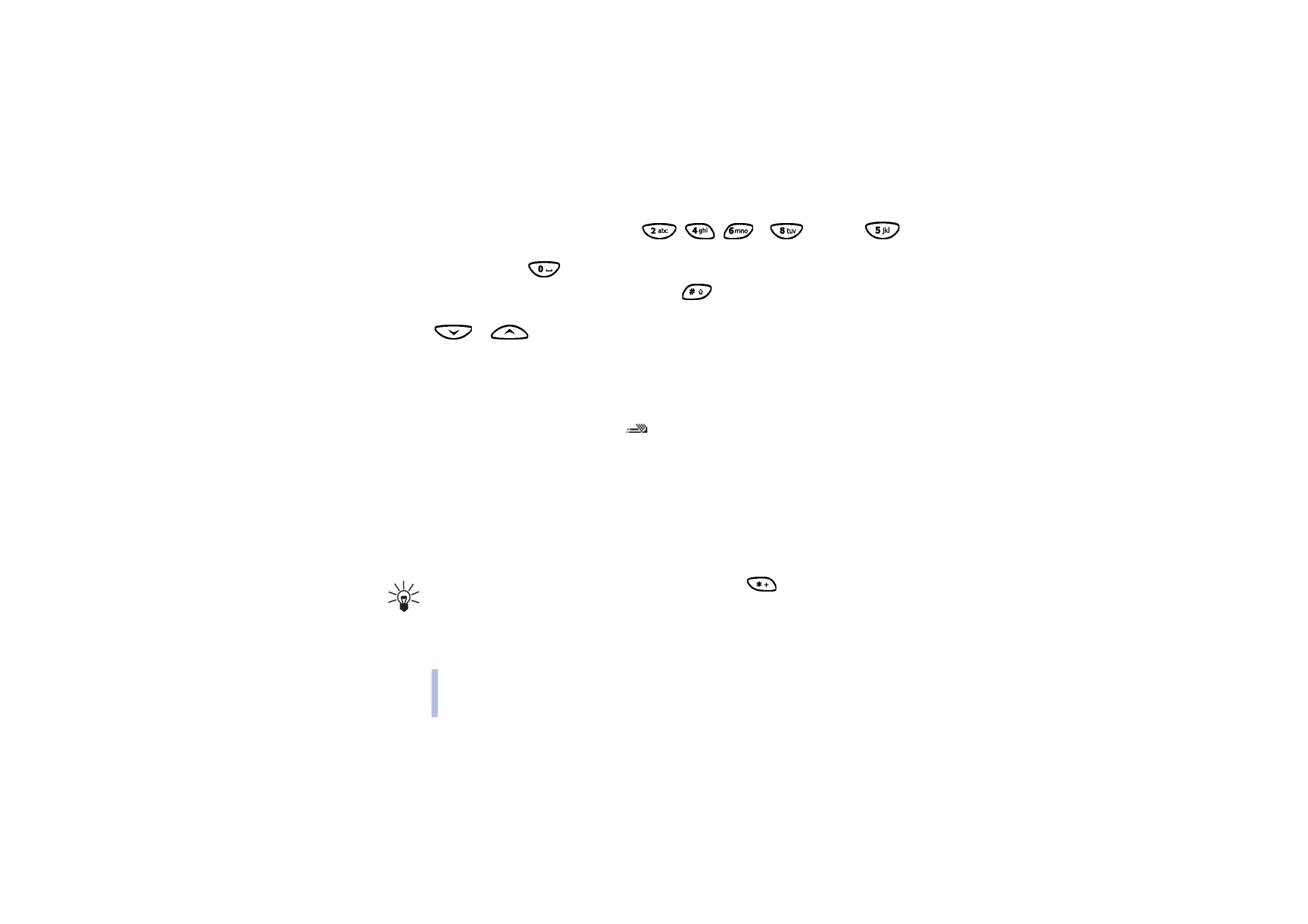
Setting predictive text input on or off
When writing text, press
Options
and select
Dictionary
.
• To set the predictive text input off, select
Dictionary off
.
• To set the predictive text input on, select a language available in the dictionary options list.
Predictive text input is only available for the languages in the list.
Tip: To quickly set the predictive text input on or off, press
twice when writing text.

©2001 Nokia Corporation. All rights reserved.
Writi
n
g text
31
Writi
n
g text